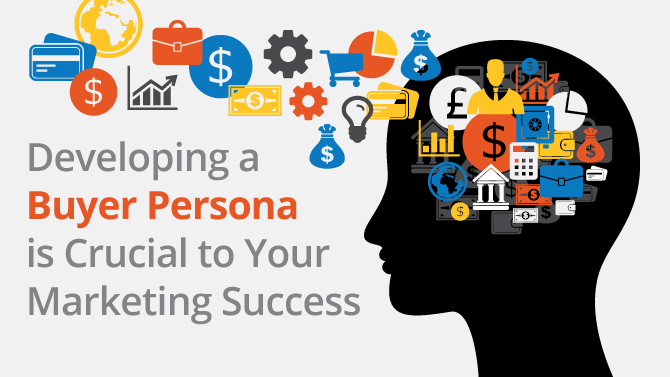We all have been exposed to different ads that advertisers run hosted by Google AdWords. They are all across the internet. Google shows ads on their Search network, Display network, YouTube network and Partner websites. Each of these channels supports a selected range of ads.
For instance, video ads are limited to Display Network. Similarly, text ads perform the best on Search Network.
To show your ads in different places on the internet, you have to create campaigns. And I am going to explain all about campaign types in this article.
Campaigns in Google AdWords
A campaign in Adwords is a set of various ad groups that share a collective budget and interests. Follow the diagram below. It is a rough sketch of AdWords campaign hierarchy.
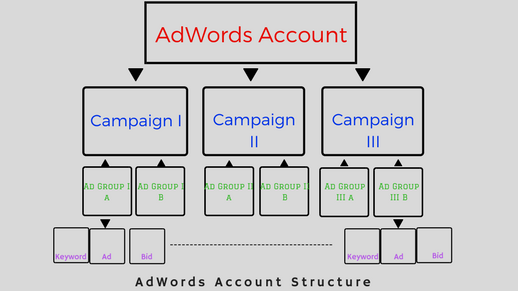
From the diagram, an AdWords account can consist multiple campaigns. And each campaign is made of different Ad Groups. Keywords, ads corresponding the keywords and their bids make up these ad group.
Advertisers should choose their campaign type based on their campaign goals. However, for the ease of understanding, I will segregate campaign types as per advertising networks. Campaigns also have subtypes. Campaign subtypes define the campaign features. You can choose between Standard, All Features and Marketing Objectives.
Campaign Types in AdWords
There are five types of campaigns available on AdWords (new interface). The old interface had six. “Search Network with Display select” campaign type included selected placements of display network along with all of the search network. This campaign type is now under search network campaigns.
- Search Network Campaigns
- Display Network Campaigns
- Shopping Campaigns
- Video Campaigns
- Universal App Campaigns
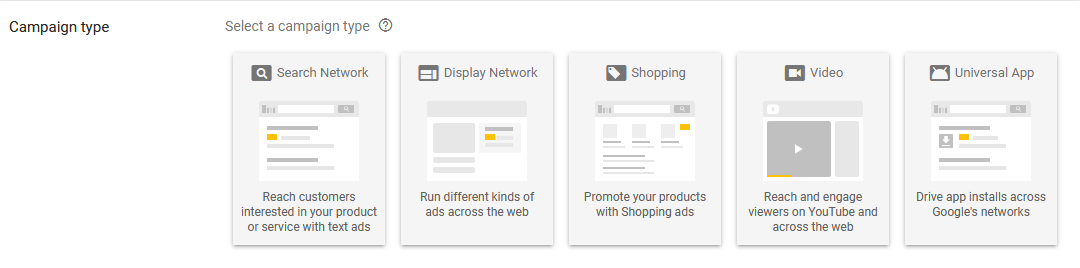
Previously known as Search with Display select, this campaign type is clubbed with Search Networks campaigns after AdWords revamp. For advertisers to use the same benefits as earlier, they can select search campaigns and adjust the network setting to Display.
Search Network Campaigns
On search network, ads are triggered when a user searches for anything. The user query is matched to keywords (selected by advertisers). And the ads corresponding to those keywords are displayed. Search network ads appear on the Google Search Engine Results Page and other partner websites.
Goals
Like I mentioned earlier, you should choose a campaign type that best meets your marketing objectives. AdWords even recommends you features and setting that can help you reach the determined goals.
The following goals are available for advertisers on search network campaigns:
- Sales
- Leads
- Website traffic
A Search Network campaign may be a good option for you if you meet one or more of the following criteria:
- You want your ads to appear around Google search results.
- You only want to reach customers when they are searching for products or services similar to your business offering.
Selecting a goal only enables AdWords to prompt you suggestions. You still have access to all the campaign features and settings. You can also create a campaign without a predefined purpose (not recommended).
Campaign Subtypes
Standard
Available features
- Basic location targeting
- Basic bidding and budget settings
- Common ad extensions to include a phone number, URL, location, or social link
- Language targeting
Unavailable features
- Advanced social and experimental settings
- Ad scheduling and ad delivery method options
- Advanced location options
- Mobile app extensions
- Advanced keyword matching
- IP exclusions
- Dynamic tracking URLs
- Remarketing lists for Search Ads
All features
All features subtype includes all the standard (available and unavailable) settings. It also contains different ad delivery methods and supports all ad extensions.
“Search Network only” Campaign Types
- Call-only campaigns
- Dynamic Search Ads
- App promotion campaigns
Display Network Campaigns
On display network, your ads are matched to different websites and mobile apps. These sites and apps are collectively called placements. Placements are those locations on display network where ads can appear. Websites and apps that have content that is related to your business are the placements where your ads can appear.
Goals
The following goals are available for advertisers on search network campaigns:
- Sales
- Leads
- Website traffic
- Product and brand consideration
- Brand awareness and reach
You can choose the display network campaign when:
- You want to reach customers while they’re browsing related topics and products online as your business offering.
- You’re interested in building awareness for your brand across to a broad audience.
Campaign Subtypes
On display network, standard features option isn’t available. All the features are available for all advertisers.
All features
Text, image, rich media, and video ads settings for the Google Display Network:
- Basic location targeting
- Basic bidding and budget settings
- Some ad extensions (to include, for instance, a phone number, URL, or location)
- Language targeting
- Option to target by operating systems, device models, carriers, and wireless networks
- Ad delivery methods
“Display Network only” Campaign Types
- Remarketing campaigns
- Engagement campaigns
- App promotion campaigns
Shopping Campaigns
Shopping campaigns are product-based. You have to upload your product data (list of products you are selling) through Merchant Center and create your shopping campaign on AdWords.
A shopping ad includes a photo of your product along with the title, description, price tag, name of your store, etc. Shopping ads are placed on Google Shopping, Google Search Engine Results Page, on YouTube and various search partner websites.
Types of Shopping Ads
AdWords new experience includes two kinds of shopping ads:
- Product Shopping Ads
- Showcase Shopping Ads
Product shopping ads are created based on your product data. You can include an image, price tag, product title, and your store name in your ads.
Showcase shopping ads let you club a choice of your products and display them to shoppers and introduce them to your brand/business.
Pricing
Product shopping ads follow cost-per-click pricing whereas Showcase shopping ads are billed as per cost-per-engagement bidding.
- Cost-per-click (CPC) – Google bills an advertiser only when users click on the advertiser’s ads.
- Cost-per-engagement (CPE) – Google bills an advertiser when users either expand the advertiser’s ads and spend ten seconds or when users click on the ad before ten seconds pass.
PS: This engagement count is specific to showcase shopping ads.
Video Campaigns
Using video campaigns, advertisers can show their video ads to users on YouTube and across Google’s Display Network.
Goals
- Product and brand consideration
- Brand awareness and reach
Types of Video Ads
Advertisers can choose from three available video ad types:
- TrueView in-stream ads
- TrueView video discovery ads
- Bumper ads
TrueView in-stream ads run YouTube, Display network, different games and on Mobile apps. These ads are placed either before, after or in-between videos on these placements. Viewers can skip these ads after five seconds.
TrueView discovery ads run only on YouTube. Discovery ads are shown in the form of thumbnails to people who are discovering content on YouTube. Discovery ads only play when viewers click on the thumbnail.
Bumper ads are short six-second videos about your brand. Viewers cannot skip bumper ads.
Campaign Subtypes
All features subtypes in Video campaigns is no longer supported. Advertisers can only use the standard features.
Standard
Available features
- Bidding and budget settings
- Location targeting
- Language targeting
- Option to target by operating systems, device models, carriers, and wireless networks
- Ad scheduling and ad delivery methods
Unavailable features
- Mobile app installs settings
“Video only” Campaign Types
- TrueView for Shopping
Universal App Campaigns
Universal app campaigns are for all app makers who want to increase their app downloads and reach paying customers.
Advertisers need not create full-size ads for their universal app campaigns. Instead, Google does this based on advertiser-inputs like description text, budget and bid, language and location.
Placements
Universal app campaign ads can appear all over the advertising network.
- Google search results page
- Search partners
- Google play search results
- Google play homepage suggestions
- Google play related apps section
- YouTube
- Google display network (Gmail, mobile websites, etc.)
- AdMob (mobile advertising company)
Bidding and Optimization
AdWords offers three different optimization strategies in Universal app campaigns:
- Installs
- In-app actions
- In-app action value
Advertisers focused on driving app installs can choose the installs optimization. AdWords will automatically adjust your bid and targeting to reach new users for your app.
In-app actions optimization is for those advertisers who are trying to filter more valuable customers. Advertisers need to have conversion tracking enabled for their apps before optimizing for in-app actions.
In-app action value is an advanced optimization technique following Target return-on-ad-spend (ROAS) strategy. When using this method, AdWords targets those users who are likely to generate the highest value for your app campaigns.
Conclusion
Even though the new AdWords interface resulted in significant strategic improvements, the basics still stay the same. For the best results, go through some help articles before setting up a campaign if you are new to AdWords.