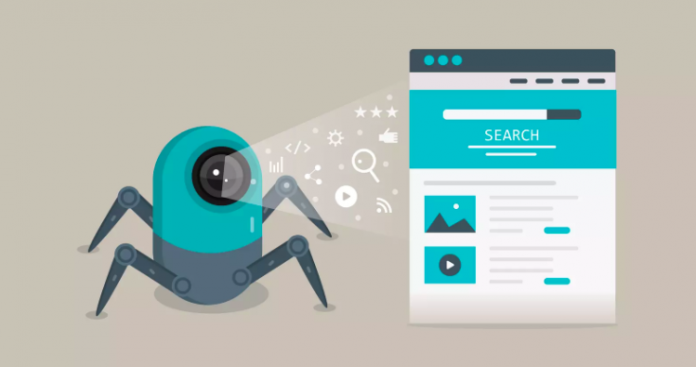A pretty good chunk of web content out there is based on JavaScript. Making this content discoverable to Googlebot will help you find new users and re-reach existing ones.
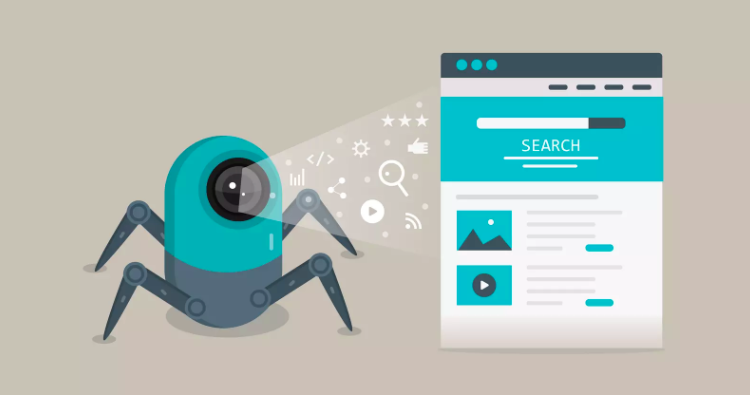
Here is a guide on the best practices for optimising JavaScript web apps for search engines. But before moving ahead, let us understand how Googlebot processes JavaScript.
3 Phases of JavaScript Processing
The three phases of this process are crawling, rendering, and indexing.
Googlebot first checks if a certain web page allows crawling. It makes an HTTP request to fetch a URL from the crawling queue. If the URL is marked disallowed in the robots.txt file, then Googlebot will refrain from making the HTTP request. It would then add the URLs in HTML links on the page to the crawl queue. However, it will skip the pages implementing the “nofollow” mechanism.
{Please insert the first image in the page}
This mechanism would work well for classical websites where the code in the HTTP response has all content. But the initial HTML in JavaScript sites using the app shell model lacks actual content and the bot would need to execute JavaScript before getting access to the actual page content. A headless Chromium would execute the JavaScript and render the page.
New technologies in web development notwithstanding, server side rendering still works well from an SEO point of view. Both crawlers and actual users are able to view the website faster. Moreover, not all bots will run JavaScript successfully.
Now let’s find out how to optimise JavaScript-based content for Googlebot.
- Use Unique Titles and Snippets
Titles and snippets are useful for Googlebot as well as actual users in understanding the contents of the page. JavaScript can be used to set or alter these meta elements.
- Make Code Compatible with Googlebot
JavaScript is a rapidly evolving scripting language. Various versions of the language are likely to have different APIs. However, Googlebot may not support all APIs and JavaScript features. Make sure your website code is compatible with Googlebot.
- Make HTTP Status Codes Meaningful
HTTP status codes help Googlebot in determining if something has gone wrong during the crawling process. For instance, 404 indicates that a page could not be found, while 301 implies the page has moved to a new URL. Proper HTTP status codes will enable Googlebot to update the index.
- Use Meta Robots Tags
The meta robots tag is your tool to totally or selectively prevent Googlebot from indexing a page or following links. The following tag, for example, will prevent Googlebot from indexing the page:
<meta name=‘‘robots” content=‘‘noindex, nofollow”>
Googlebot would implement “noindex” in the robots meta tag and not render/index the page.
- Resolve Lazy-Loading Issues
Images and videos affect the bandwidth and performance of your website. Lazy-loading can be your solution to this problem, allowing you to load these elements at the time when the visitor is about to view them. Google has provided detailed lazy-loading guidelines that you may implement to conduct the process in a search-friendly manner.
Author Bio: Vishal Vivek is an eminent Indian serial entrepreneur. Despite having to shoulder huge family responsibilities at a tender age, lack of proper training, and a dearth of resources and funding, he started SEO.
Corporation and scaled it up to a well-known SEO company with sheer will power and integrity of character. In the uncertain world of search engine optimization, he is one of the few experts who gives guarantees and honors them. The Times Group recognized him as a legendary entrepreneur and published his biography in the book I Did IT (Vol 2) when he was just 30!