Register Your Own Domain Name
In this article, we are explaining how to register a domain name. Domain Name & website name both are same, so don’t get confused. A Domain name like facebook.com, Wikipedia.org, bestdigitalmarketingtutorials.com, abc.us, etc. Domain name is used in URL.
For Example, In URL http://www.bestdigitalmarketingtutorials.com, the domain name is bestdigitalmarketingtutorials.com.
URL full form is Uniform Resource Locator.
In URL four parts include:
http/https, www, bestdigitalmarketingtutorials, com.
First, http/https full form is hypertext transfer protocol/hypertext transfer protocol secure version.
Second, WWW full form is the World Wide Web. WWW is an information space where a website can be accessed by domain name via the Internet.
Third, bestdigitalmarketingtutorials is a domain name
Fourth, .com is extension. There are several types of domain extensions. The most common domain extensions are .com, .org, .net. These are top level domains. .Org domain extension used by the nonprofit organization, Ngo’s and school. .Com domain extension represents the word “commercial”. This is the most widely used extension. Most business prefers a .com domain. .Net domain extension represents the word “network” and most commonly used by internet service providers, web hosting companies and others. There are other top-level domains like .Gov for the government, .US for US military. There are countries code domains also. If you want to target a particular country audience then you should buy country domain extension like .us for America websites, .uk for United Kingdom websites. And .com domain extension is for global.
For Example – If you create a blog/website for US news then choose .us domain extension. Through this domain, the US audience will target. Let you create a website for Valentine’s Day Messages then you will choose .com domain because valentine’s day celebrates on most countries. So most users need valentine messages.
If you are searching how to register a domain name, then follow these points:
- Search on Google “Register Domain”
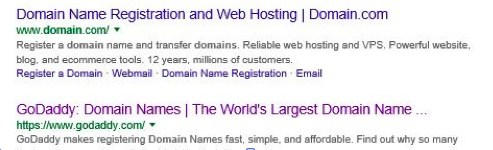
After searching on Google for “Register Domain”, you will see unlimited websites for domain registration. Don’t open the first four websites these are paid advertisements (Google Ads). On the first four websites mentioned Ad below URL. You will select any website for domain registration. We have selected GoDaddy.com.
- Click on GoDaddy Website (or any other domain registration website)
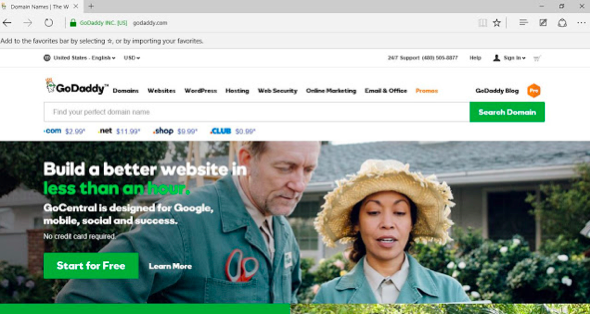
- Write Domain Name on the Search Option
Most people choose a domain name according to the website topic. Like, if you are creating Photography website then you will register domain name photography.com. But mostly time you face this type of problem which mentioned in above picture “Sorry, funnypic.com is taken”. It means any other user already bought this domain (this is registered domain). Now you have two options. The first option, Book any other extension domain which mentioned in the above image except .com. The second option, change the domain name and search again. Like,
In the above image, the domain name is available with .com extension. If you think you can register a domain in $2.99. Then you are thinking wrong because your first-year domain charges will transfer to another year. You will register a domain and renew every year/ 3 years/ 5 years etc. You can’t register a domain for a lifetime. If you do not register a domain next year then your domain will expire and some other user will buy your domain through domain registration website.
While registers a domain you will see premium domains. Premium domains are too costly. These domains are already bought by other users. If you want to buy the premium domain then you have to pay a high amount of money.
NOTE: There are no space and no capital letter in the domain name. (You can use a hyphen (-) within domain name like www.how-register-domain.com)
- Click on Select Option
After clicking on the Select option button, the green right mark will show in place of Select option. Now you can see one line mentioned below Continue to Cart (upper right-hand side corner) “1 domain selected”. It means now your domain is selected.
- Click on Continue to Cart
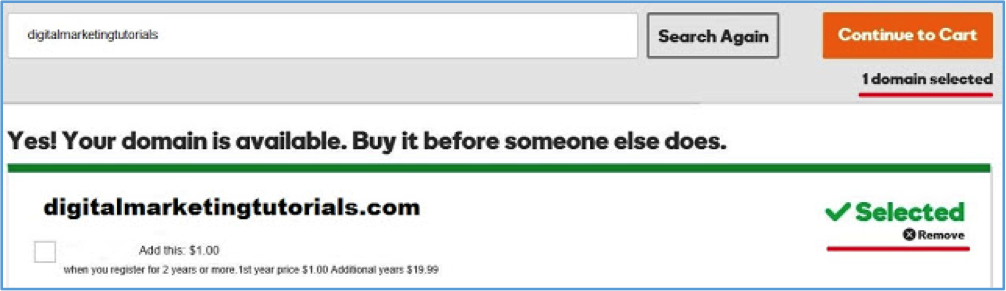
After click on ‘Continue to Cart’ privacy page will display.
- Privacy Protection
There is no need for Privacy Protection. It’s just an optional feature. So don’t waste your money. If you think your personal details like the name, email id, a mobile number will be shown to other users. You do not need to worry, in coming steps you will get rid of this problem.
- Website Builder & Web Hosting
The first option is the Website Builder. It means you create your website with the help of GoDaddy, and it will charge cost. If you create a blog through Google, it is absolutely free and there is no need of Website Builder. So, choose Google blogger this is the best option for starting a blog & absolutely free.
Now come to the second option, Linux Web Hosting. It means you create a website and host your website on the server. Hosting refers to a server where all your website data stored. So, hosting is mandatory for all websites/blogs. Without hosting you can’t run a website. Hosting is paid. There are unlimited hosting options available on Google and every website charge amount. Hosting is depended upon website speed and other factors. Few hosting websites charge very less amount of money due to this your website speed effects. Website users always prefer those websites/blogs that open within 2-3 seconds. If you are creating Google Blog (Blogspot) then no need to buy hosting because Google hosting is free of cost for Blog. After creation of a blog, you can redirect your blog to the registered domain name.
- Email Address
There is no need of the email address that matches your domain like Robert@funnypic.com. This is useful for the businessman, company, and organizations like principal@school.com, alias@microsoft.com. For blog creation, you will require one email address. To register your email address by Gmail. Gmail is provided by Google. It’s free of cost. Gmail ids like angela@gmail.com. After choosing ‘No Thanks’ in email address option. Now click on ‘Continue with these options’.
- Select Domain Registration Years
Now you will register domain year as per your need. The domain registration period is minimum of 1 year and a maximum of 10 years. Large organizations and famous websites (e.g. School, MNC Company) renew the domain for a maximum period (mostly 10 years). For a new website, you choose 1-year registration and before completing 1 year you will renew your domain for next year. If you go for 10 years then it will be cheap. But if you do not continue your domain after 2-3 years your money wastes for other years.
- Verify Amount & Proceed to Checkout.
You can select 1-year registration, so your total amount will be $14 include all taxes. Total amount change according to registration years. After verifying Total Amount, Click on “Proceed to Checkout”.
- Create an Account on Domain Registration Website.
Don’t click on “Connect with Facebook”. Otherwise your personal information steal by other websites like address, name etc. through facebook.
Now create your account on the domain registration website. Click on “Create an account”.
Create new email id by Gmail and write Gmail/other Email ids on the first two boxes (Email Id, Confirm Email Id). On the third box, write Password. The password has few conditions like 9 character passwords, one capital letter, etc. These conditions mentioned below the password box. On the fourth box, write support PIN. Through a PIN your details registered on GoDaddy website. After filling all the information, click on “Create Account”. Now, remember all details like email id, password, pin. Through all these details you will sign in to GoDaddy.
If you don’t create new email id and write your personal email id on GoDaddy website during “create account”. Through this, you will receive unlimited emails from many companies for creating a website, hosting, SMS, register domain and other types of paid services provided by companies.
NOTE: Don’t use personal email id for domain registration.
- Billing Information
Now you fill your personal information on Billing Information form. Bill information is not secure. So, don’t fill correct information because this information is accessible to anyone through the internet. Let, if you will fill the correct phone number then you will receive calls, messages from companies for paid website creation.
- Payment Information
Now you can pay the amount by many options like credit, debit card, etc. Payment information is secure. No one can access your payment information.
- Register Domain Successfully
Now your domain is registered. You can check your domain by typing on search your domain name like www.bestdigitalmarketingtutorials.com.
After register your own domain name and hosting, you need to design your website. You need to know website designing trends 2019 before designing any website. If you don’t know designing trends, then you can take help of freelance website designer in Delhi. They will design a website within a few days. The website designer will consider few important points while designing your website like a user-friendly website with good speed according to Google speed test matric, mobile-friendly, responsive design, website template, website platform, and many more metrics should be considering.
Author Bio
Sandeep Mehta is a freelance website designer in Delhi having 5+ years of experience. He has designed various kinds of websites like E-commerce, Travel, Doctor etc. He also designed dynamic as well as static websites having good website page speed (above 90) according to Google Insight tool.
For Read More visit here: https://www.sandeepmehta.co.in/services/freelance-website-designer-delhi/



















